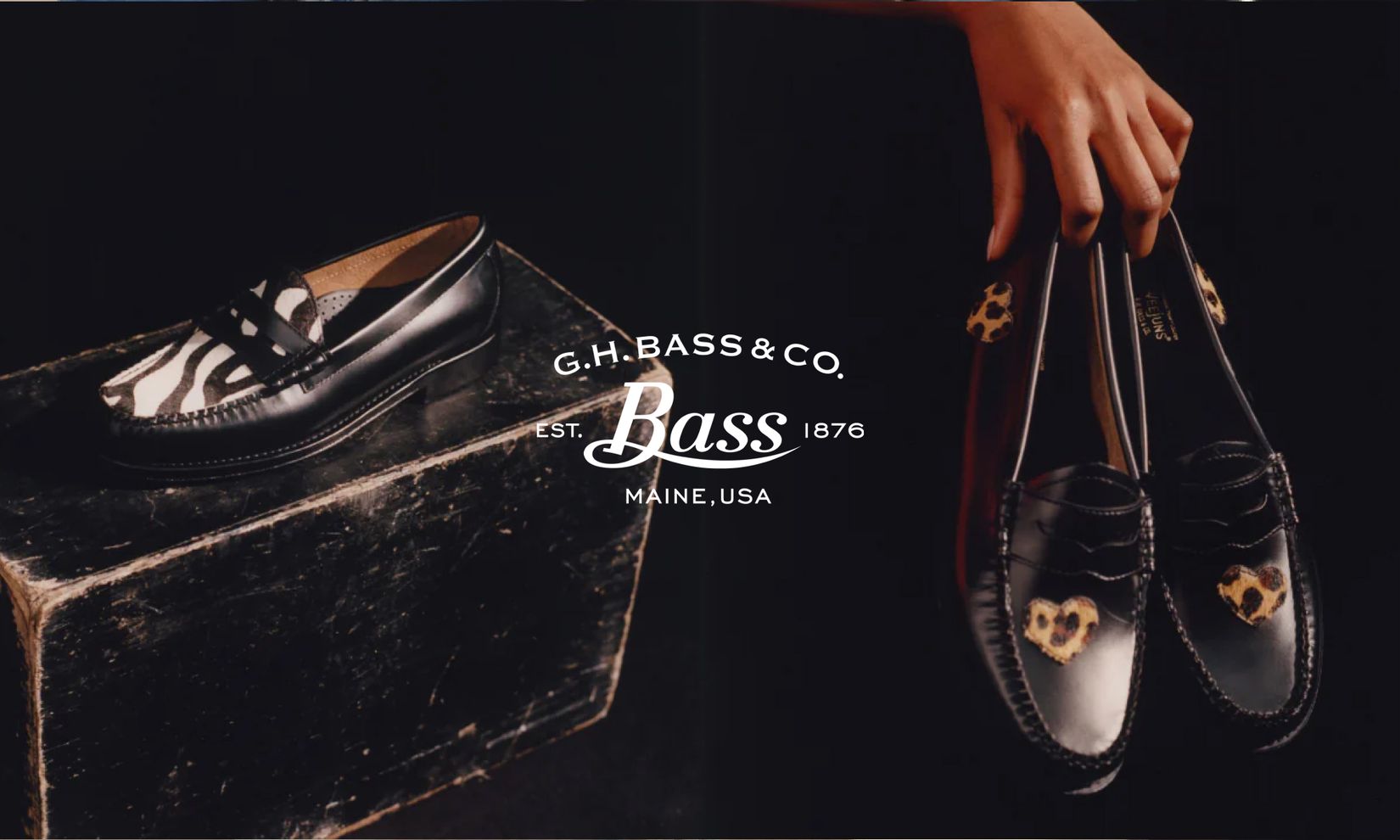Ready to discuss your project?
Contact us by filling in the form below. We'll get back to you within 24 hours (typically sooner!) to arrange a time to speak.
We'll get back to you within 24 hours (typically sooner!) to arrange a time to speak.
Fresh Ideas. Expert Insights. Geared for Growth.
All
100
Growth
31
Shopify
48
News
17
Centra
2
Design
13

Unlocking Revenue Growth - Introducing Conversion Rate Optimisation (CRO) To Your eCommerce Business
Published January 27, 2025
See more blog posts
See more blog posts
See more blog posts